Tailwind Order Forms
Build a Tailwind order form with Formspree's templates. Easily collect order details, requests, and preferences.
-
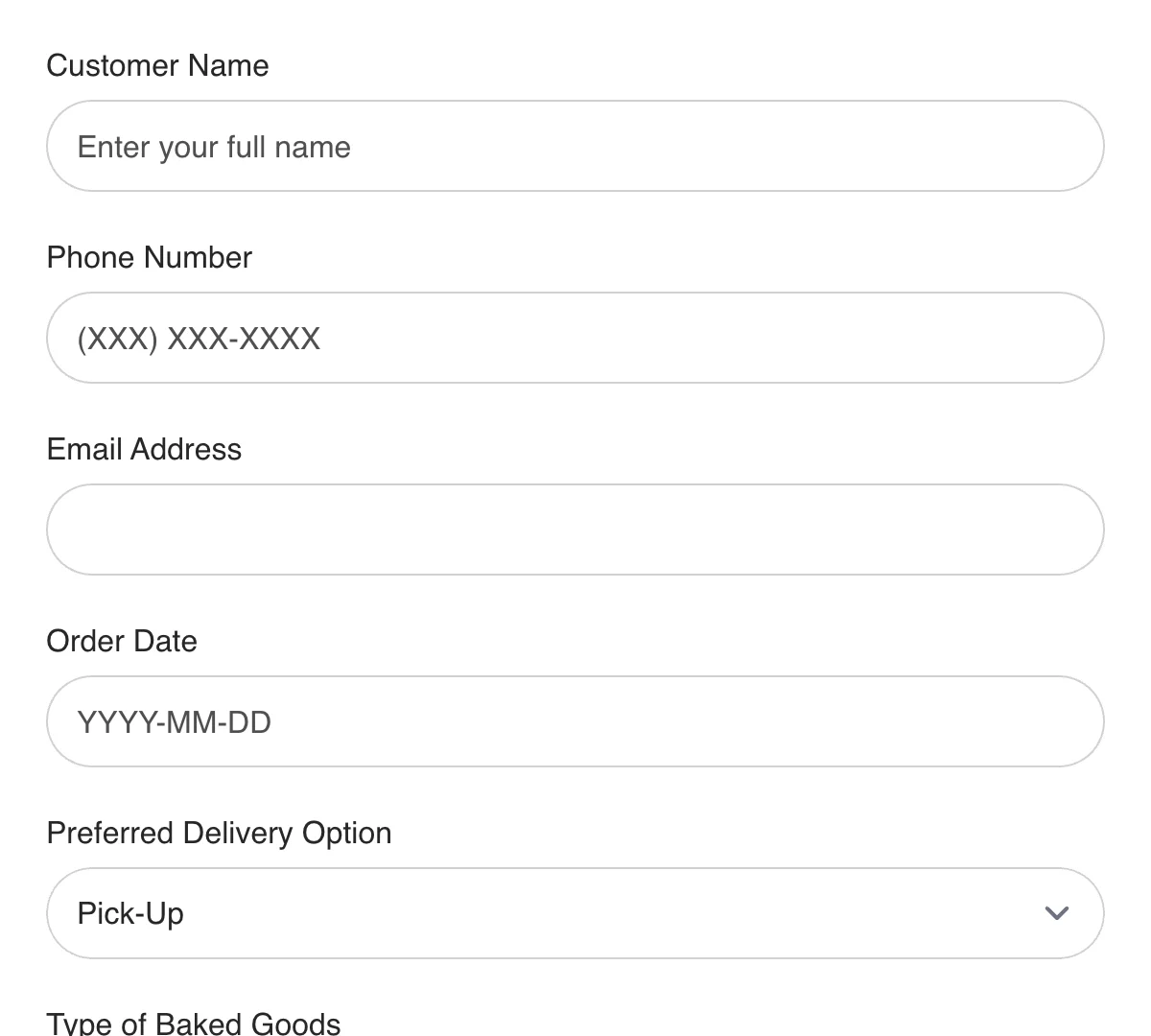
Bakery Order Form
Simple, efficient bakery order form for hassle-free order management and fulfillment.
Get code -
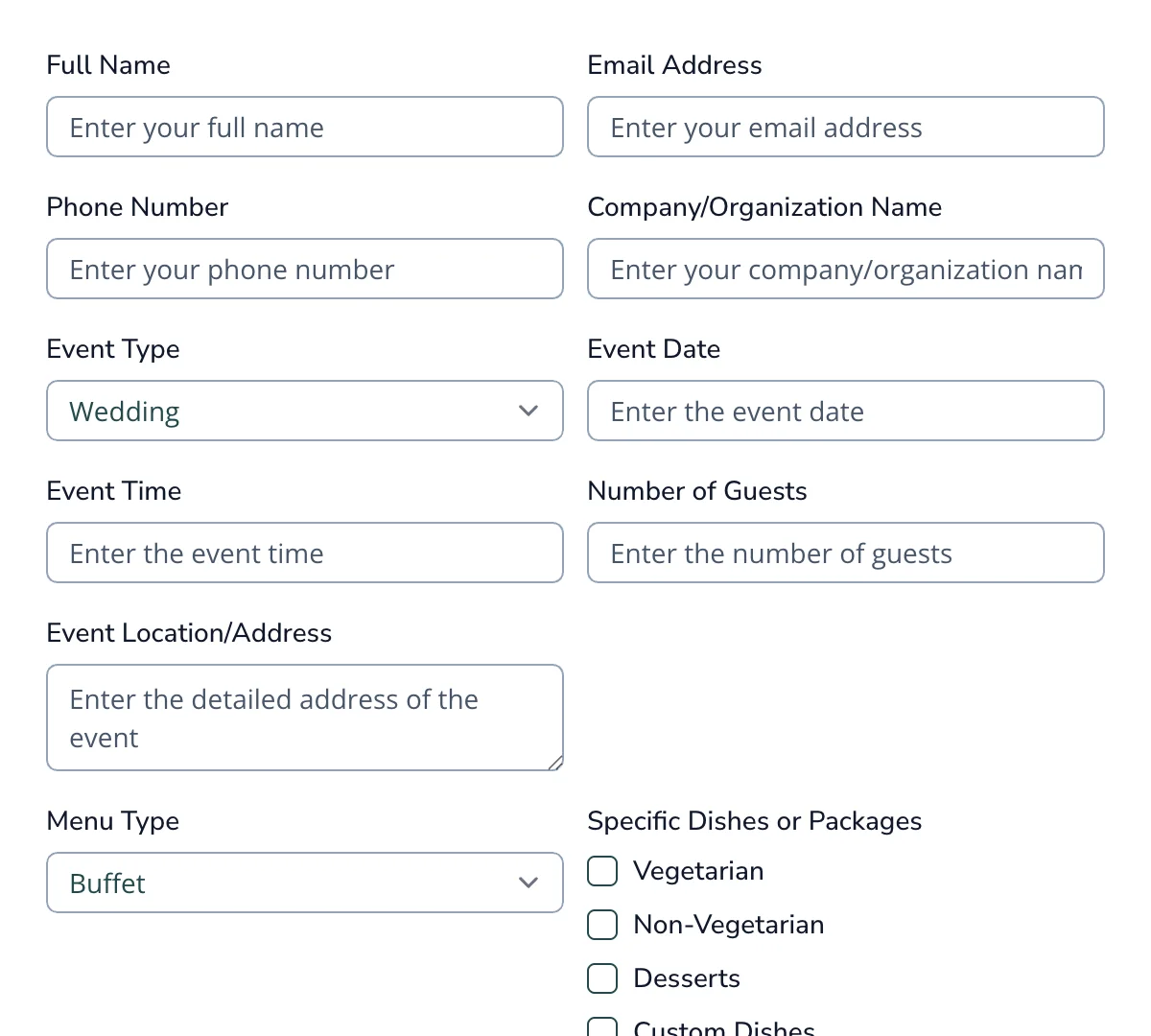
Catering Order Form
Clean, user-friendly catering order form for seamless order management and planning.
Get code -
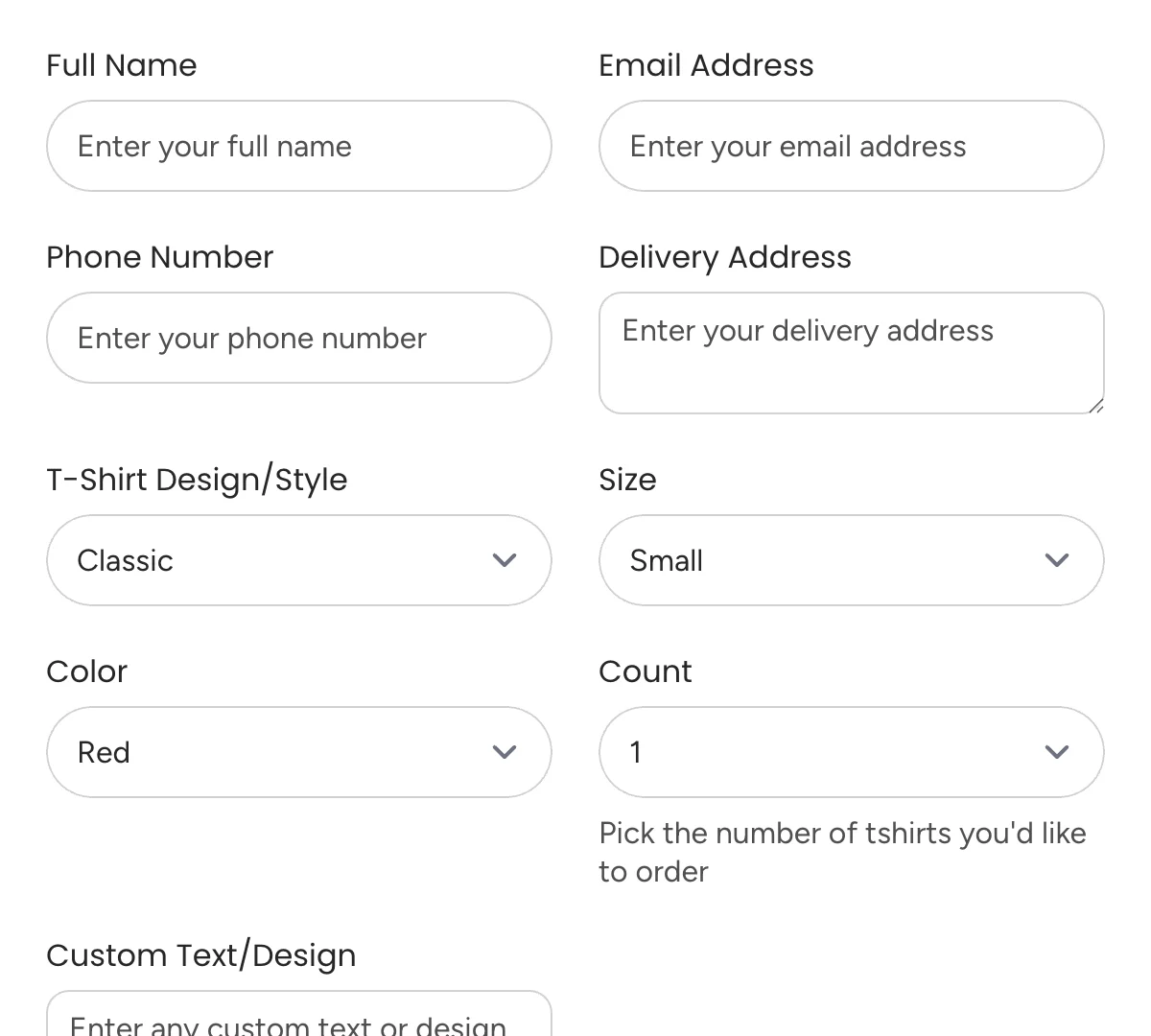
Tshirt Order Form
Simple, user-friendly t-shirt order form for seamless order tracking and customization.
Get code -
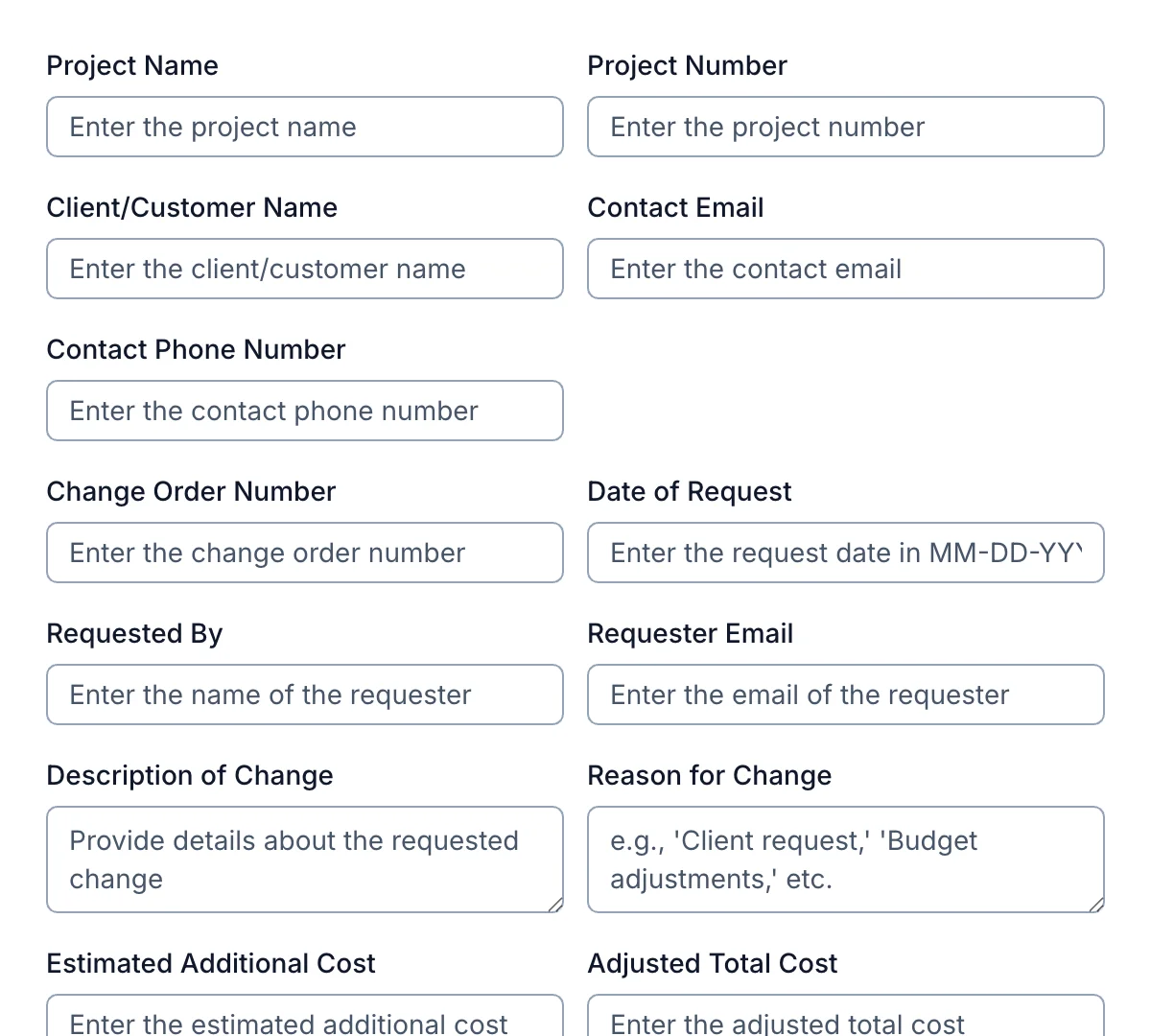
Change Order Form
Clean, straightforward change order form for managing project adjustments seamlessly.
Get code -
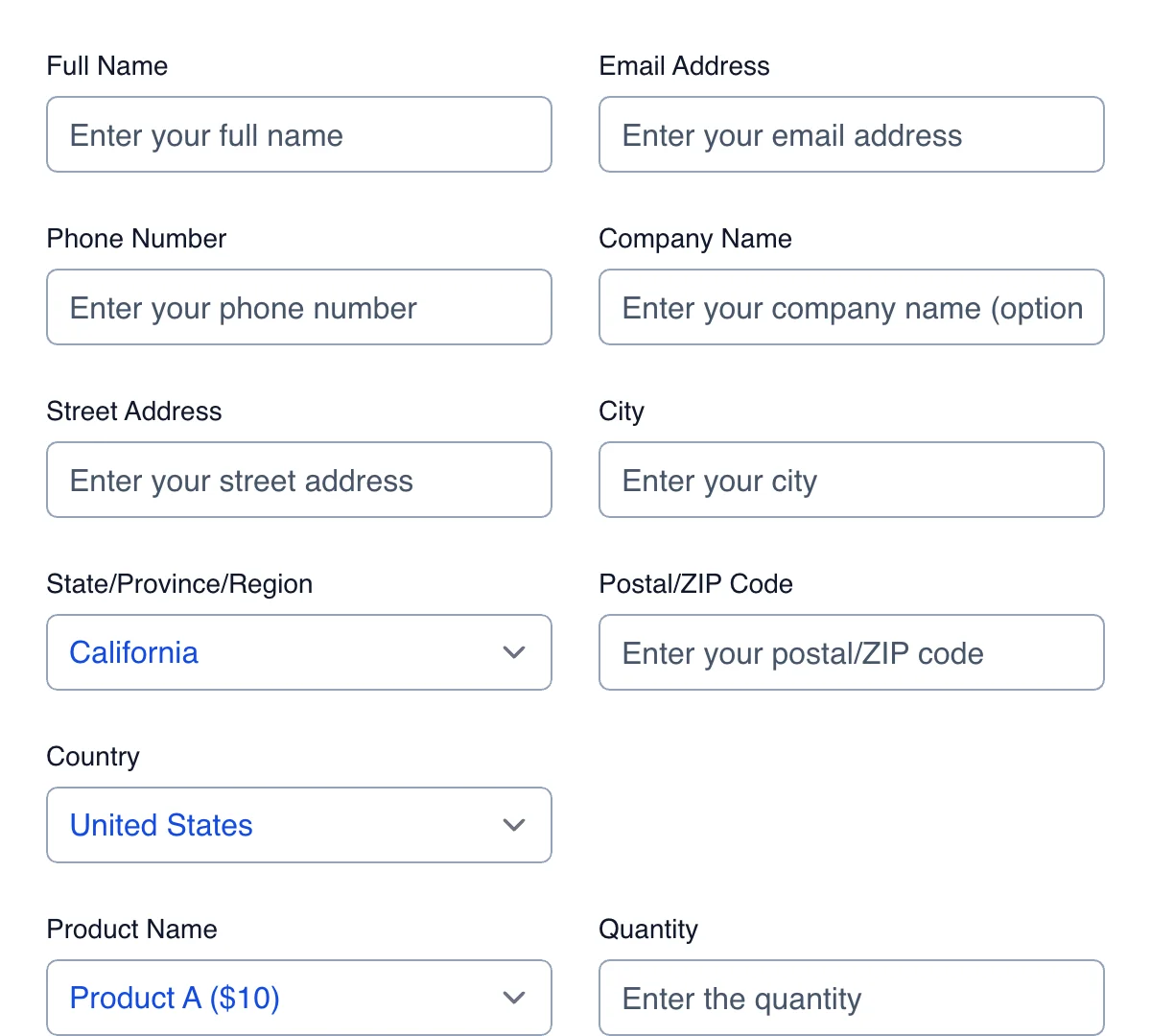
Product Order Form
Clean, user-friendly product order form for easy order collection and management.
Get code
What is a Tailwind Order Form?
Whether you’re a small business owner selling handmade goods or a freelancer taking custom service orders, a fast and flexible online order form is essential. The right form helps you collect orders smoothly, reduce back-and-forth with customers, and build trust through a polished, professional user experience.
This article walks you through how to create an online order form using Tailwind CSS for styling and Formspree for backend handling. Together, these tools allow you to build and deploy high-quality order forms without writing custom CSS or server-side logic.
With Tailwind, you can design clean, mobile-responsive forms using utility-first classes. With Formspree, you can receive and store submissions, get notified via email, and even integrate with tools like Slack, Google Sheets, or your CRM. The result: a custom order form that looks great and just works.
Understanding Tailwind Order Forms
A Tailwind order form is a web-based form built using Tailwind CSS for layout and design, and Formspree for form processing. These forms are ideal for collecting detailed orders from customers; whether for products, digital goods, custom services, or food delivery.
Unlike rigid form builders or templates, Tailwind gives you full control over layout and spacing directly within your HTML. This makes it easy to adapt your form to any business need. Formspree handles the backend logic, meaning you don’t need a server to collect submissions.
Typical use cases include:
- Selling products without a full ecommerce system
- Taking custom or made-to-order service requests
- Booking event services (catering, photography, rentals)
- Collecting pre-orders or reservations
Together, Tailwind and Formspree offer a lightweight and flexible alternative to traditional ecommerce forms. These are perfect for anyone who needs a fast and reliable order system.
Essential Components of an Order Form
To build a complete and effective Tailwind order form, you’ll need to include fields and inputs that match your business needs. Below are the common components that most order forms share.
Customer Information Fields
Collecting customer contact details is essential for order confirmations and follow-up. At minimum, include:
- Full name
- Email address
- Phone number (optional)
- Shipping address, if applicable
Each field should be clearly labeled, with a responsive layout and accessible structure. Tailwind’s block, w-full, and text-sm utilities help keep these fields neat and readable.
<label for="name" class="block text-sm font-medium text-gray-700">Full Name</label>
<input type="text" id="name" name="name" required class="mt-1 block w-full rounded border-gray-300 focus:ring-blue-500 focus:border-blue-500">
Product or Service Selection
Let customers choose what they’re ordering. Use dropdowns (<select>), radio buttons, or checkboxes depending on how many items you offer and whether multiple selections are allowed.
If you have a fixed product list:
<label for="product" class="block text-sm font-medium text-gray-700">Select Product</label>
<select name="product" id="product" required class="mt-1 block w-full border rounded">
<option value="">Choose a product</option>
<option value="tshirt">Custom T-Shirt</option>
<option value="poster">Printed Poster</option>
<option value="stickers">Sticker Pack</option>
</select>
If customers are choosing from customizable services (e.g. menu items or packages), use checkboxes or a grid layout.
Quantity and Pricing
For each selected item or service, include a quantity input and optionally a price field (calculated manually or automatically). While Tailwind doesn’t do calculations, you can use a bit of JavaScript to update totals dynamically if needed.
You might also include:
- Size/variant selection
- Estimated delivery date
- Subtotal field (optional)
For static forms, keep the logic simple and rely on confirmation emails to finalize pricing.
Payment Method Selection
Formspree itself doesn’t handle payment processing, but it works well as a frontend collection point before sending customers to a payment link (e.g., Stripe Checkout or Razorpay).
Include a radio button field to let users pick a preferred payment method (e.g., Pay on Delivery, UPI, or Pay Online), or auto-redirect them to a payment URL after form submission.
You can also include a section like:
<p class="text-sm text-gray-600">Once you submit the order, we’ll send you a link to complete payment via UPI or card.</p>
Additional Notes or Customization
A textarea field for special instructions, customizations, or delivery preferences is useful for many types of orders.
<label for="notes" class="block text-sm font-medium text-gray-700">Special Instructions</label>
<textarea id="notes" name="notes" rows="4" class="mt-1 block w-full border rounded"></textarea>
If your business involves made-to-order products or services, this field can reduce back-and-forth messaging.
Consent and Terms Acknowledgment
Always include a checkbox to confirm that the customer agrees to your terms, privacy policy, or order guidelines.
<label class="inline-flex items-center mt-4">
<input type="checkbox" name="consent" required class="form-checkbox text-blue-600">
<span class="ml-2 text-sm text-gray-600">I agree to the terms and conditions</span>
</label>
This protects your business and adds professionalism to your form.
Best Practices for Order Forms
- Keep It Focused: Only ask for information that’s essential to complete the order. Long, complex forms increase the risk of abandonment.
- Use Clear Field Labels: Avoid using only placeholders: once a user types, they disappear. Use Tailwind’s typography utilities to style persistent labels for better UX and accessibility.
- Ensure Mobile Compatibility: With many users ordering from mobile devices, design your form with mobile-first classes. Use
max-w-lgandw-fullcontainers, avoid horizontal scrolling, and test the form on various screen sizes. - Make It Accessible: Use proper HTML semantics: labels tied to inputs, form elements with
nameattributes, and clear focus styles. Tailwind’sfocus:outline-noneandfocus:ringclasses are useful for this. - Confirm and Acknowledge Orders: Always show a confirmation message after submission, or redirect to a thank-you page. You can also configure Formspree to send a confirmation email or forward submissions to a webhook.
Enhancing the Order Experience
Beyond the basics, you can improve the form experience with a few extras:
Add Product Images
Include thumbnails or preview images next to product selections. Tailwind’s grid or flex classes help create image+text layouts.
<div class="flex items-center space-x-4">
<img src="/images/tshirt.jpg" alt="T-Shirt" class="w-16 h-16 object-cover rounded">
<p>Custom T-Shirt</p>
</div>
Real-Time Input Feedback
Use HTML5 validation and Tailwind classes (border-red-500, text-red-600) to show instant error messages for missing or invalid fields.
Auto-Update Totals
If you’re capturing quantity and prices, a small JavaScript function can dynamically calculate and display totals. Tailwind’s typography and spacing tools can style this cleanly.
Send Follow-Up Emails
Using Formspree integrations or Zapier, you can automate:
- Order confirmation emails
- Payment instructions
- Order tracking notifications
This builds trust and reduces manual admin work.
Conclusion
A Tailwind order form offers a streamlined, customizable way to accept online orders without setting up a full ecommerce system. By combining Tailwind CSS for design and Formspree for form handling, you can create fast, responsive forms that are easy to embed and easy for customers to use.
From product selection to payment preference, you control the structure and experience, all without touching backend infrastructure. Whether you’re running a small shop or offering a boutique service, a Tailwind order form is an efficient, professional solution.
For a fast start, explore Formspree’s order form templates and customize it with your own products, layout, and branding.