Adding 2 factor authentication to secure your account
You can now protect your account by requiring 2 factor authentication when logging in 🔐
Today, we’re opening up the ability for all our users to add extra security to their account by enabling two-factor authentication (2FA). We know how important your form data is, so we’re happy to offer you an additional way to secure your account. 🔐
The process should feel very familiar to you if you’ve set up 2FA on other websites. You can set up 2 factor authentication by visiting your account settings and clicking Setup in the Formspree Dashboard.
You’ll need a phone or computer that is capable of generating one time passcodes. Some of our favorites are Google Authenticator (iOS or Android), Authy, and 1Password.
After you finish setting up 2FA, we’ll provide you with a set of backup codes to download and store in a safe place. Downloading your backup codes is even more important since SMS is no longer considered secure for authentication, and is not supported on Formspree.
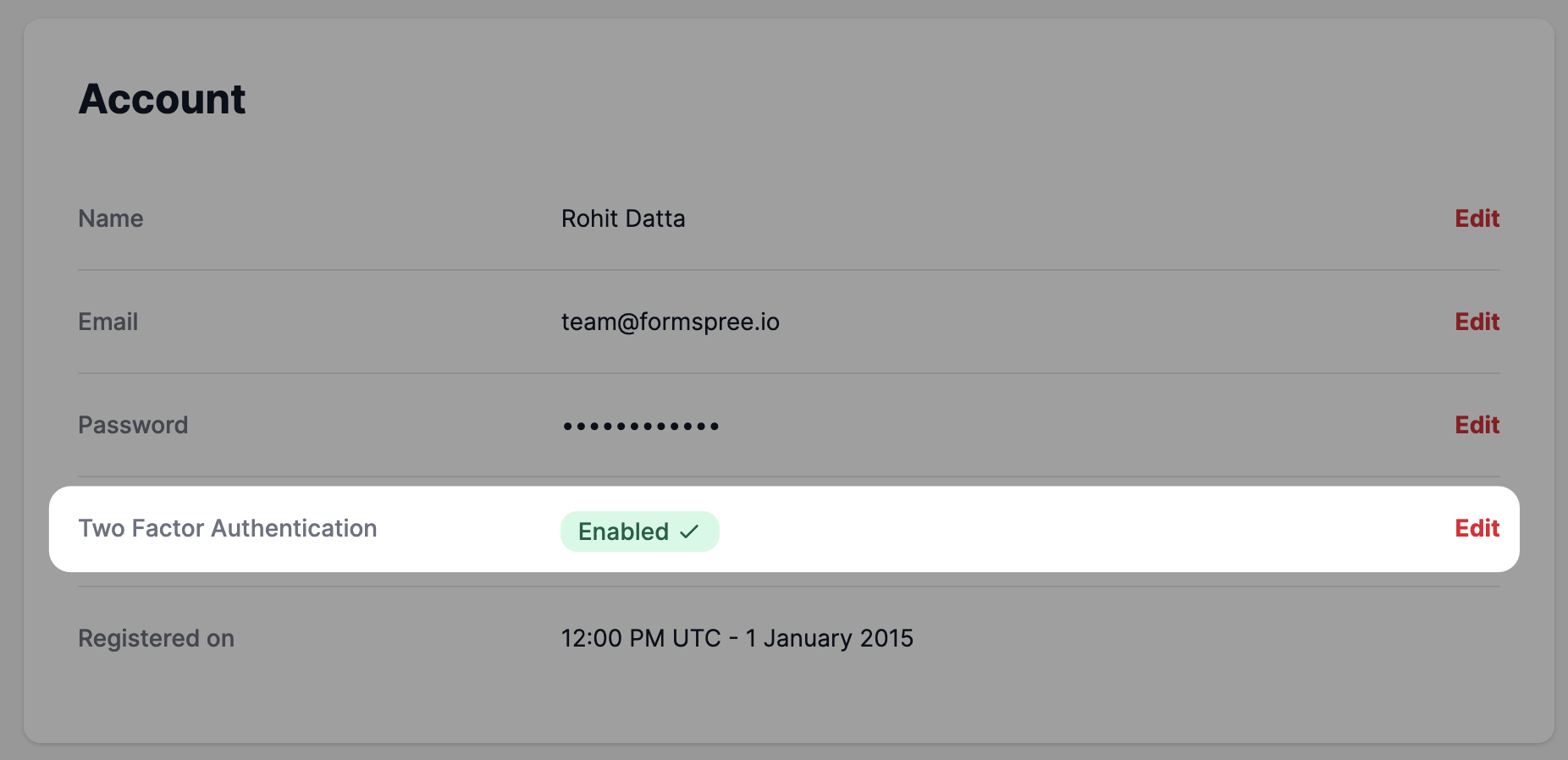
Note: if you lose your 2FA device and don’t have backup codes, we may not be able to recover your account. Please contact our support team to begin the verification process.
For more information on setting up 2 factor authentication, please see our full setup instructions.
As always, we hope you find our improvements useful and we’d love to hear your feedback.